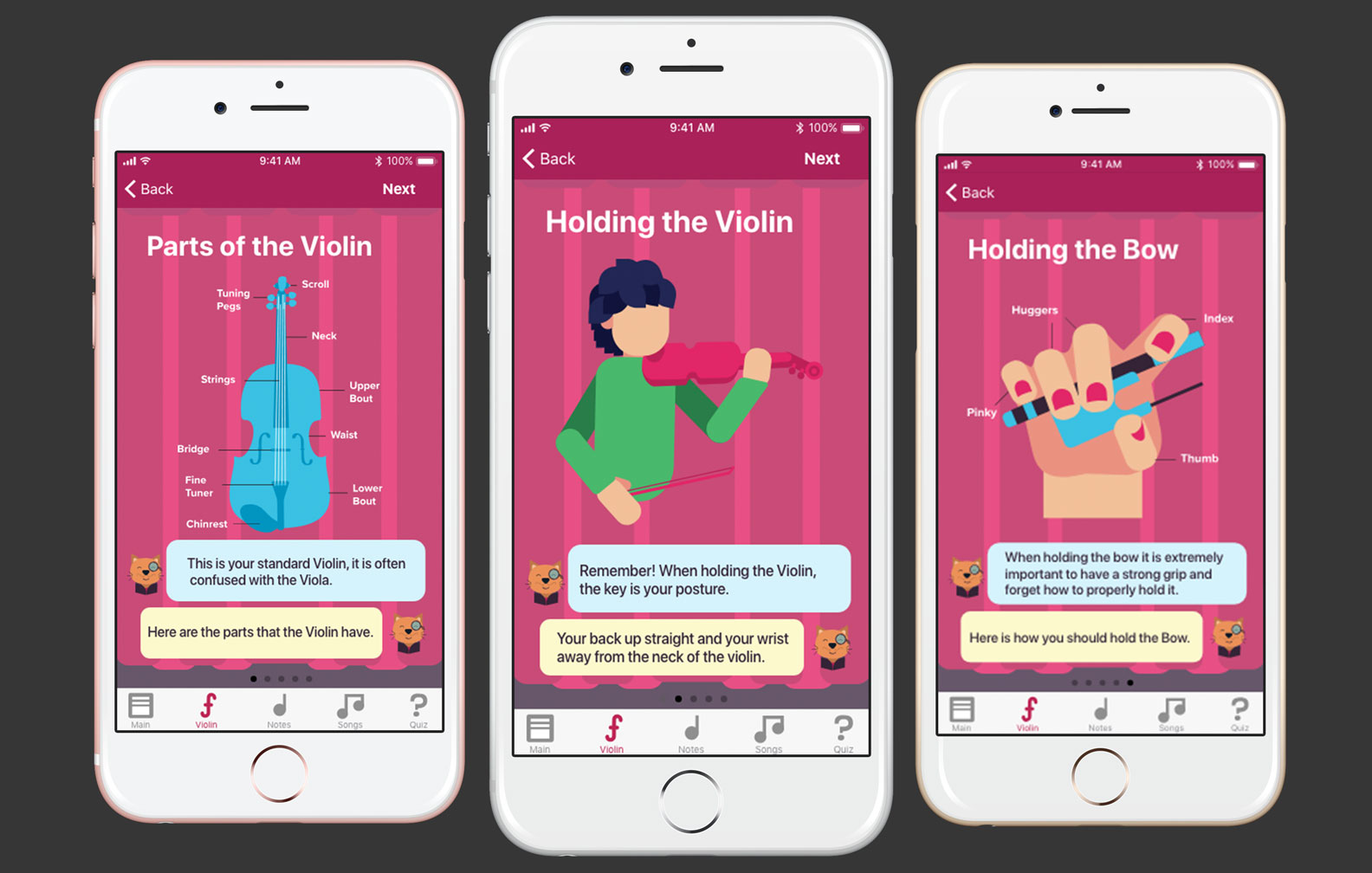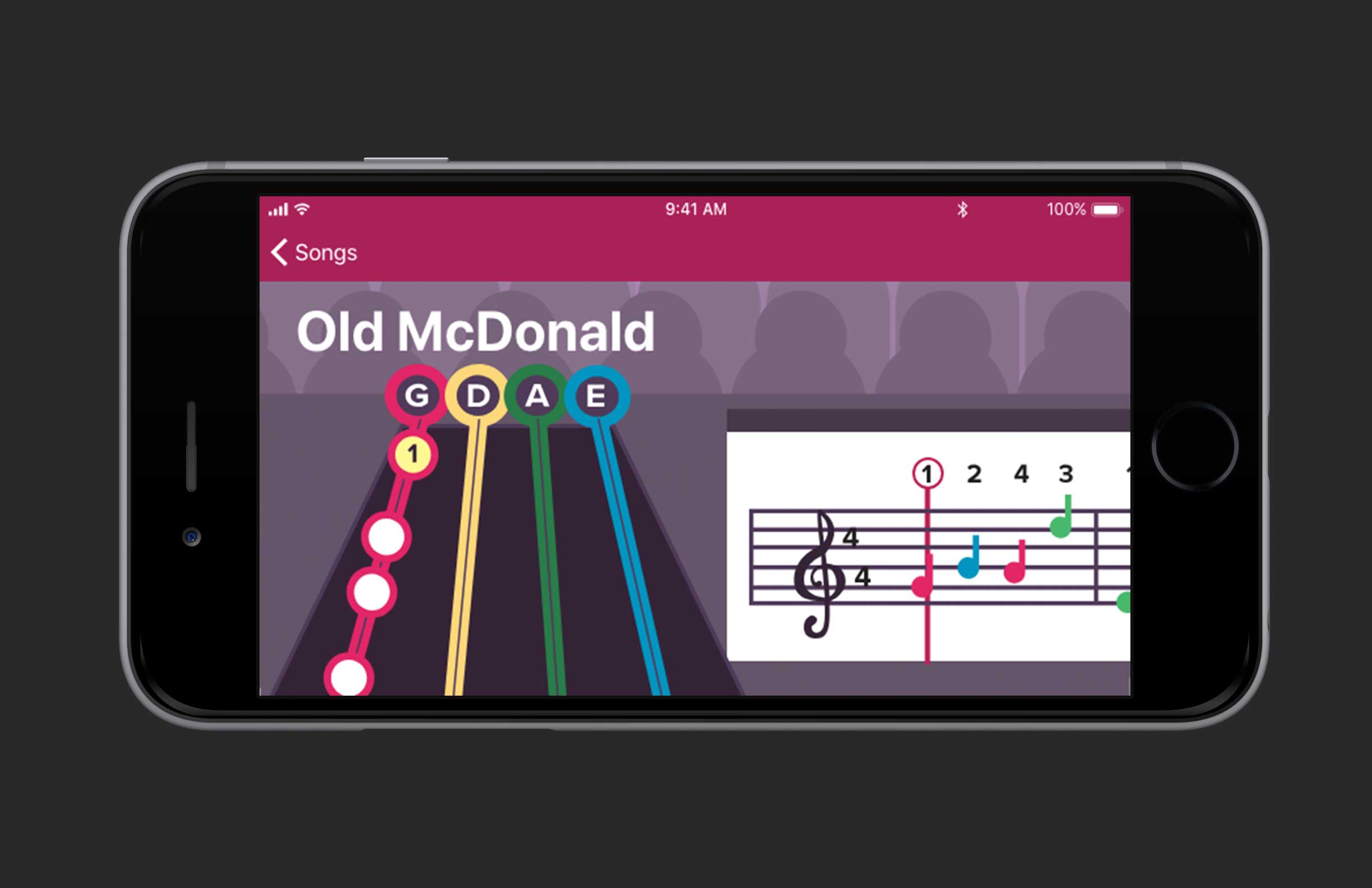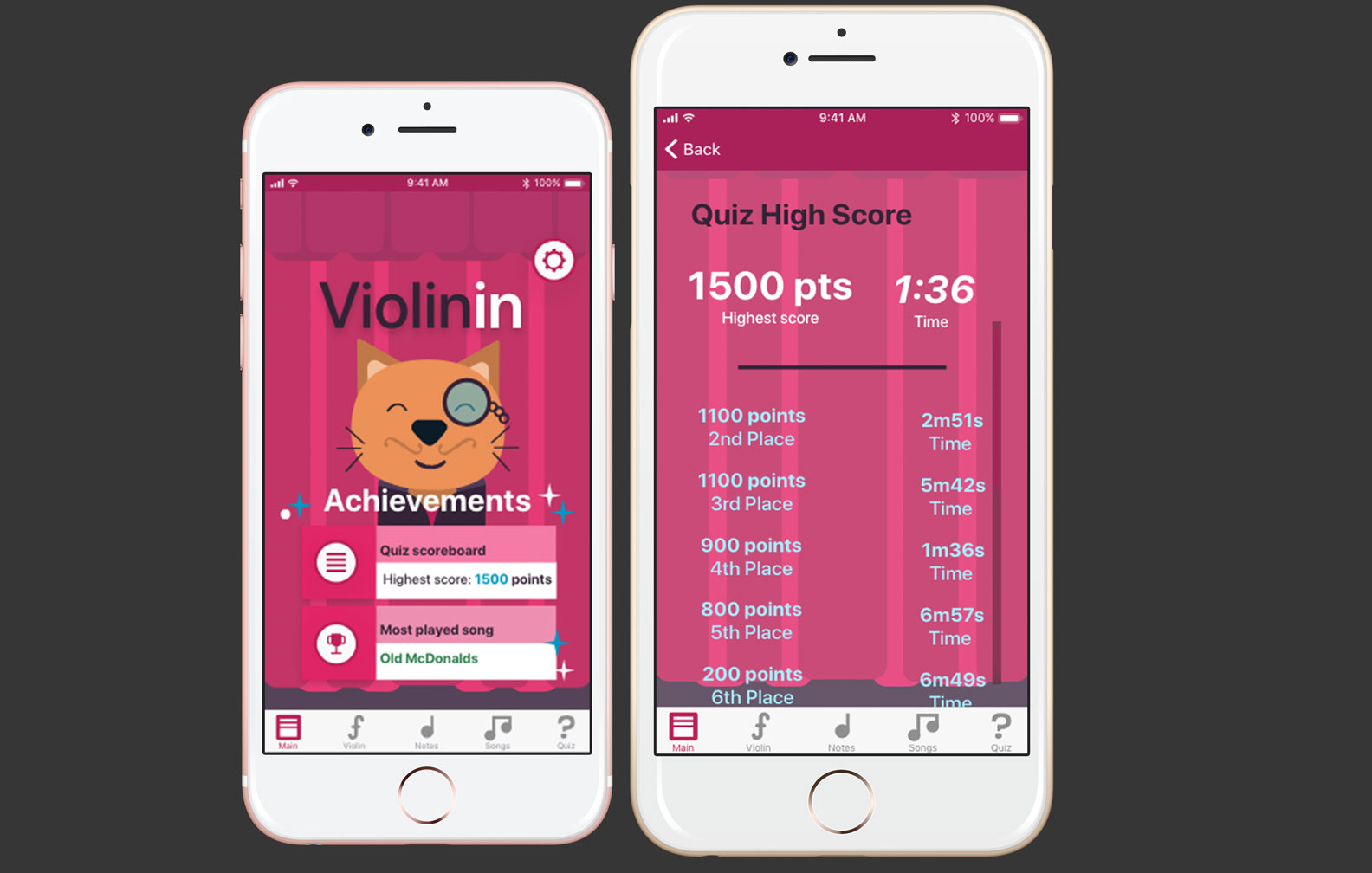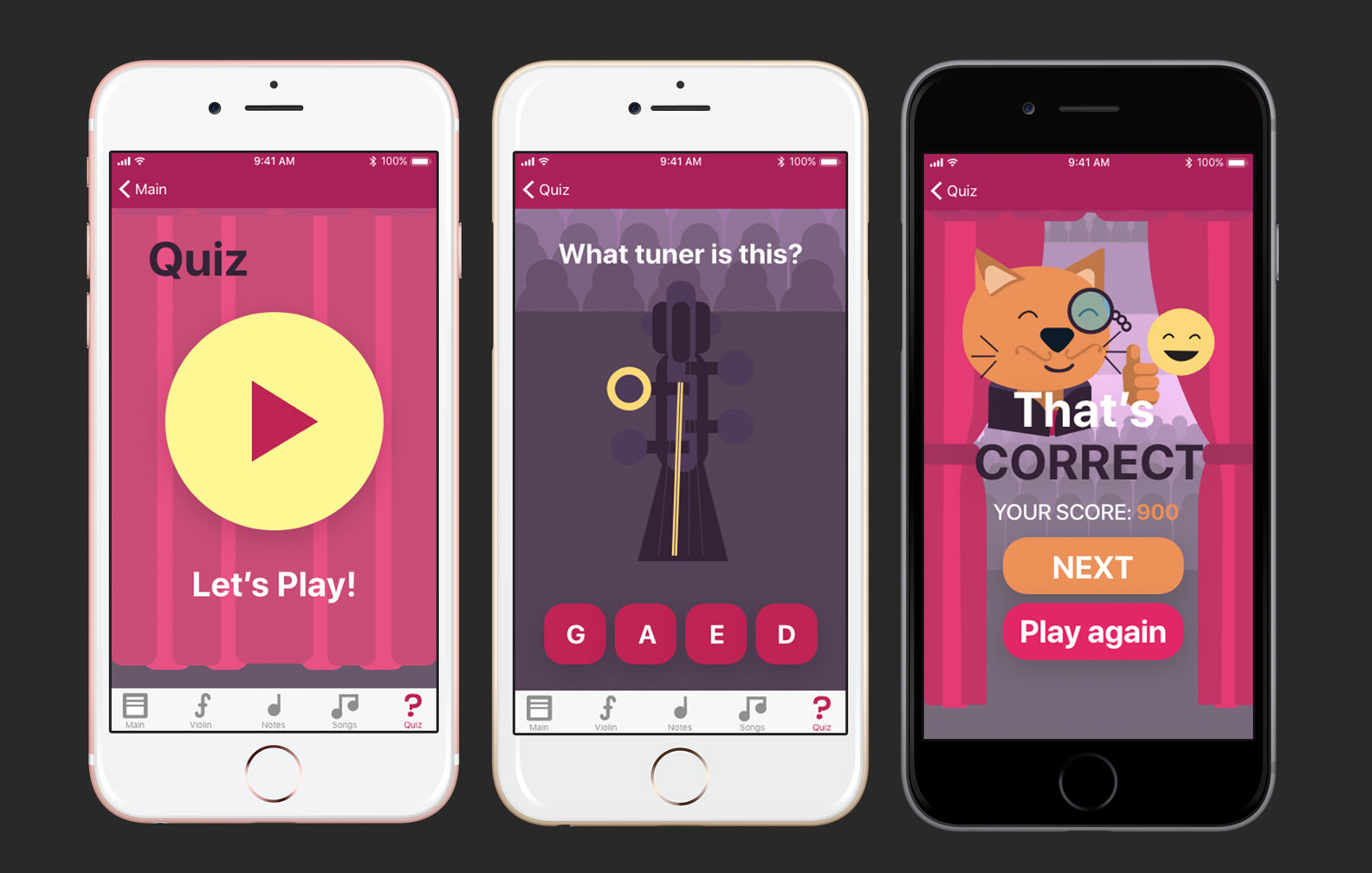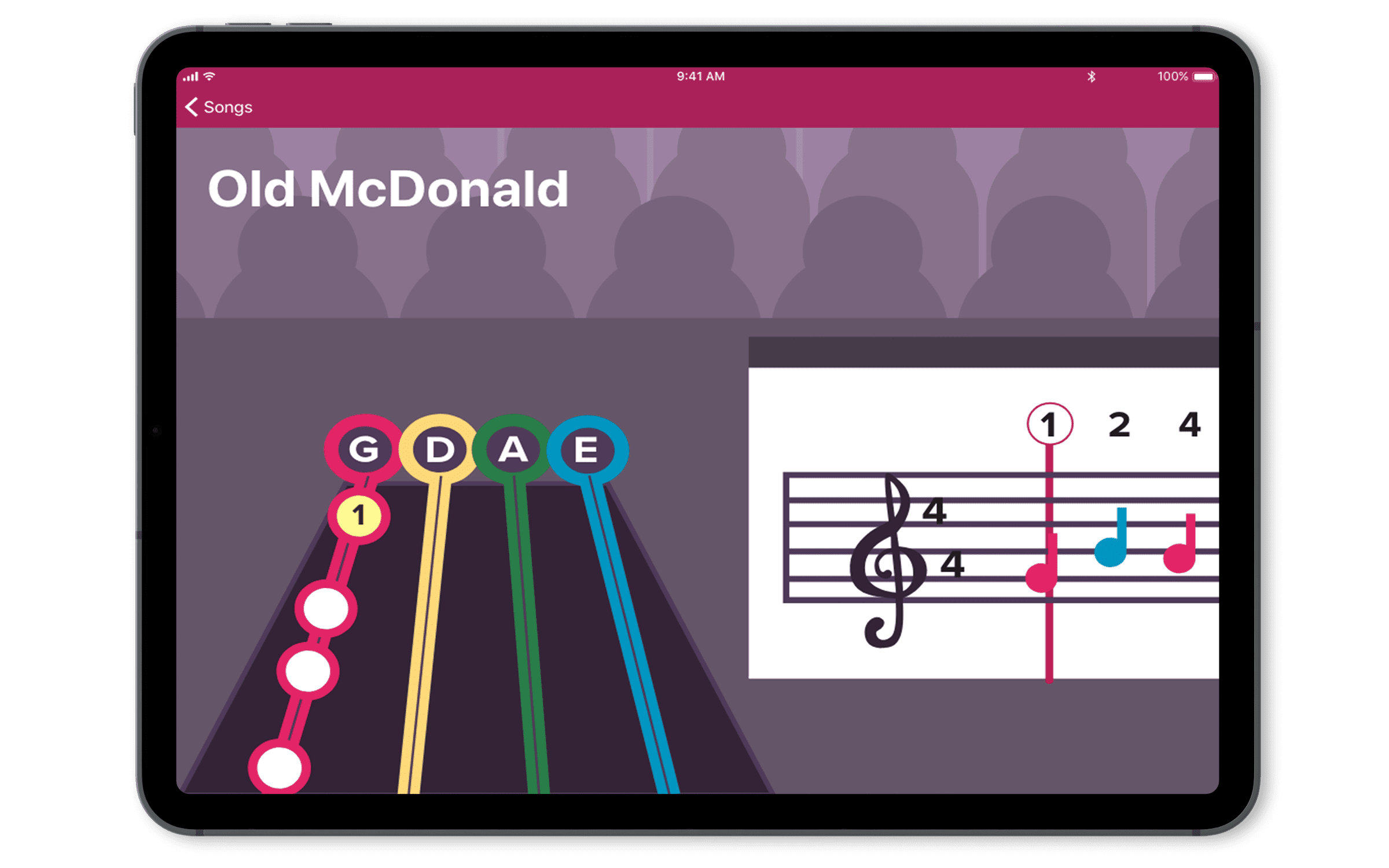
violinin
Violinin' is an intuitive learning app that was developed to help your children engage with music and learn from beginners to advanced how to play the violin.
concept of the app.
Violinin' is the app that will have your child become true master with the violin. With interactive lectures on what the parts on the violin are, to the notes that are played on the violin. This app allows your child to learn in the comfort of your home how to play songs from beginners to advanced without any professional supervision. With fun quizzes to test your child's knowledge on the content manner.
ideation and process.
Violinin' was developed to help children get involved with music. In this modern age, children are getting access to digital screens sooner and Violinin' offers the learning tools for them thorough lessons about the crucial parts of the instrument and also, the notes and sounds made by the chords of the violin.

system and flow.
With interactive lectures on what the parts on the violin are, to the notes that are played on the violin. This app allows your child to learn in the comfort of your own home how to play songs from beginners to advanced without any professional supervision. With fun quizzes to test your child's knowledge on the content manner.

aesthetics and visual design.
The uniformity in the pattern in which the colours were placed and carried throughout the app is clear and cut. The goal of such pattern is for the children to visually remember, through the use of colour, the activities found on the app.
colours.
To serve the purpose of this app of attracting a younger audience, targeting kids specifically; bright, vivid colours were chosen to call attract the age group. Creating a colour harmony that transmit playfulness, excite and engage children into the learning process.
typography.
The typeface used in the design is the Apple default font San Francisco. For headings the font weight used is SF Pro Bold, and for the body copy and other text use SF Pro Display Regular.
iconography.
A simplistic and minimalist approach was used when creating the app's iconography for the purpose of being easy to recognized by someone who's never had any previous experience with the app to honour the target audience's age range.
usability experience and task flow.
Violinin' effort and focus is to shape children into becoming the next generation Bach. This app features hands on activities, a music playlist with beginners to advanced music tracker for kids to play along or the most fun part of the app: the quizzes game.
learning your keys.
Children will have access to comprehensive learning material and content with the help of Monsieur McCat to support their journey.
mastering your notes.
This feature will give a step by step tutorial on what note on the tracker sheet, and show them where they can find the the key on the violin. As they get confortable with the instrument, children will be able to play their own violin along with the song.
keep track of your progress.
Children will have a way to keep track of their progress as they interact with the app. They will be able to track and compare their lowest to highest scores as a way to motivate them to keep getting better.
test your knowledge.
Kids will then be able to measure their new knowledge what they have learned with the app's materials with the embed quiz game.